< Return to Framework for Remote Teaching page
 |
In this video, we visit a science classroom to see how the teacher provides instruction on the whiteboard while being visible to both the Learning@Home student and those in his classroom. At the end, he shares a message with colleagues about remote and in-person learning. |
 |
In this social studies classroom, the teacher shows how the students at home are part of the class as represented by the laptop among the student seating. He also shares how he designed a bell ringer that tied into both the lesson and the student’s own experiences to make them more engaged. |
 |
Collaboration, especially within the online environment, allows not only for assistance with identified students but helps all teachers develop student relationships. In this clip, you will see how the regular teacher and the collaborating teacher work together throughout the lesson. You will also learn from both that there will be technology to learn, but it is a mutual learning experience for everyone. |
 |
This elementary class provides for a variety of instructional methods. Within the lesson, you will see the teacher showing Flipgrids that students created and how Google Forms is being used for exit slips and lesson review before an assessment. Students in person could use their own Chromebook to participate along with the online students to complete the exit slip or any assignments throughout the class.
The teacher is shown sitting at her computer and webcam, with the Google Meet video being shown to the class on the Aver Board. In a live session, this could be used to show the names of classmates Learning@Home, or allow those classmates to show their work on their cam without showing their face.
Questions posed can be for in-person students or those online, as demonstrated by her asking students to use the raise hand feature of Google Meet. |
 |
Using Google Classroom both for in-person and online students, we see in this middle school math video clip how breakout rooms can engage students at home and at school. The teacher explains each step of her plan and provides a sample lesson. |
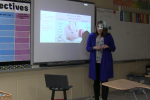 |
What is your math superpower? In this video, we see how elements that students enjoy and instructional methods they are aware of are used to blend in-person and at home learning. The teacher frequently calls on students in the classroom and provides attention to questions posed in the online class. With the superpower hook at the beginning, students must show their own superpower in completing problems tied to the essential question as an exit slip. |